How to Download Instagram Videos, Photos, Reels, Stories and Profiles on PC/Mac
Downloading Instagram content on your computer is even easier with SnapInsta. Follow these simple steps to save videos, photos, reels, stories & profiles from Instagram to your PC or Mac.
Step 1: Find the content on Instagram website
Visit Instagram.com in your browser and navigate to the post containing the video, photo, reel, story & profile you want to download.

Step 2: Copy the post URL
Click on the share icon (usually three dots or a share symbol) and select "Copy link," or copy the URL directly from your browser address bar.

Step 3: Open SnapInsta.Asia in your browser
Open a new tab in your browser and go to SnapInsta.Asia.
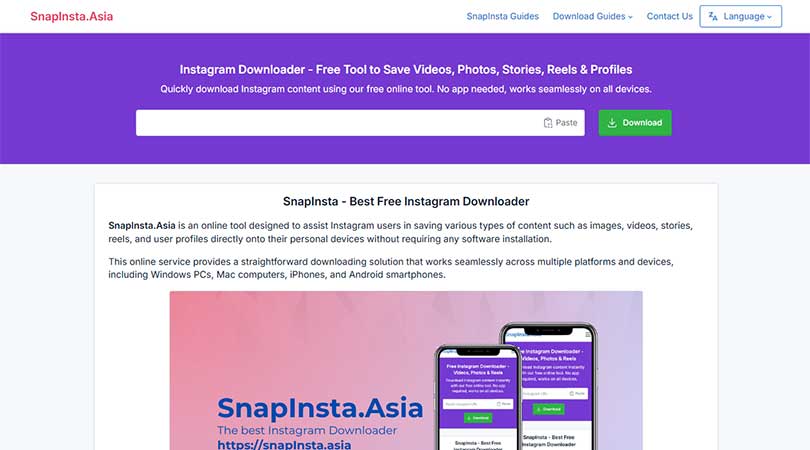
Step 4: Paste the link and download
Paste the copied Instagram link into the input field on SnapInsta and click the "Download" button.
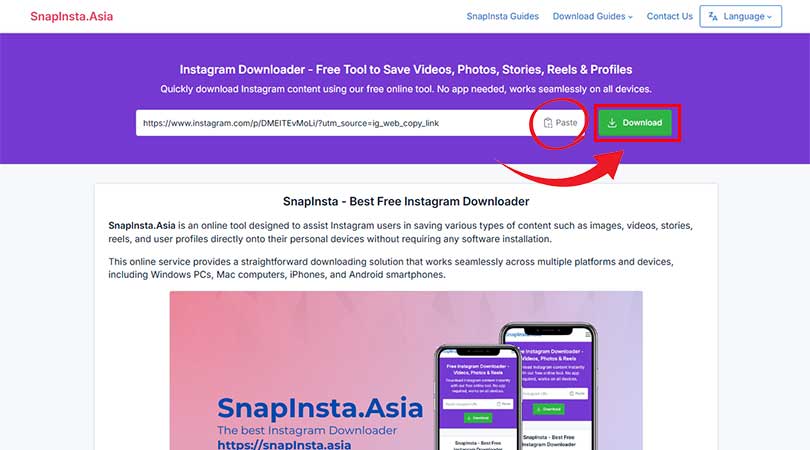
Step 5: Save the content to your computer
After processing, tap the "Download" button located just below the video or photo you want. Your browser will either automatically save the file or prompt you to choose a save location.
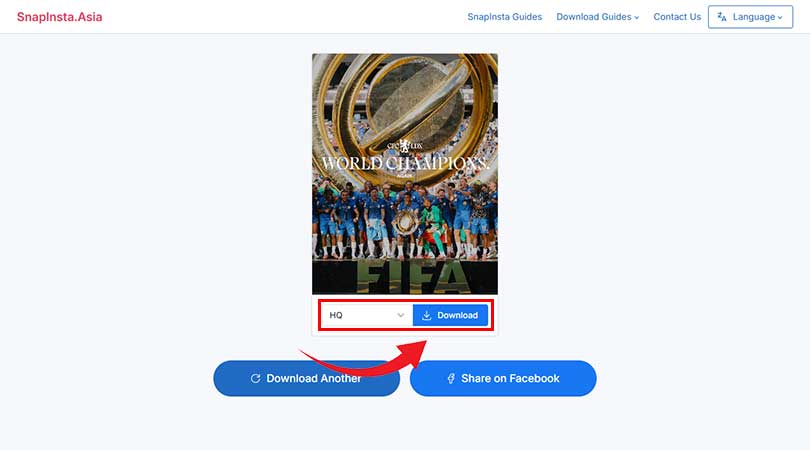
Tips for PC/Mac Users
- Bookmark SnapInsta.Asia for quick access in the future.
- Use keyboard shortcuts (Ctrl+D on Windows/Linux or Command+D on Mac) to bookmark the site.
- For better organization, create a dedicated folder on your computer for downloaded Instagram content.
SnapInsta.Asia provides the easiest way to download Instagram content on your computer with no software installation or registration required. The process is fast, free, and works on all major browsers including Chrome, Firefox, Safari, and Edge.